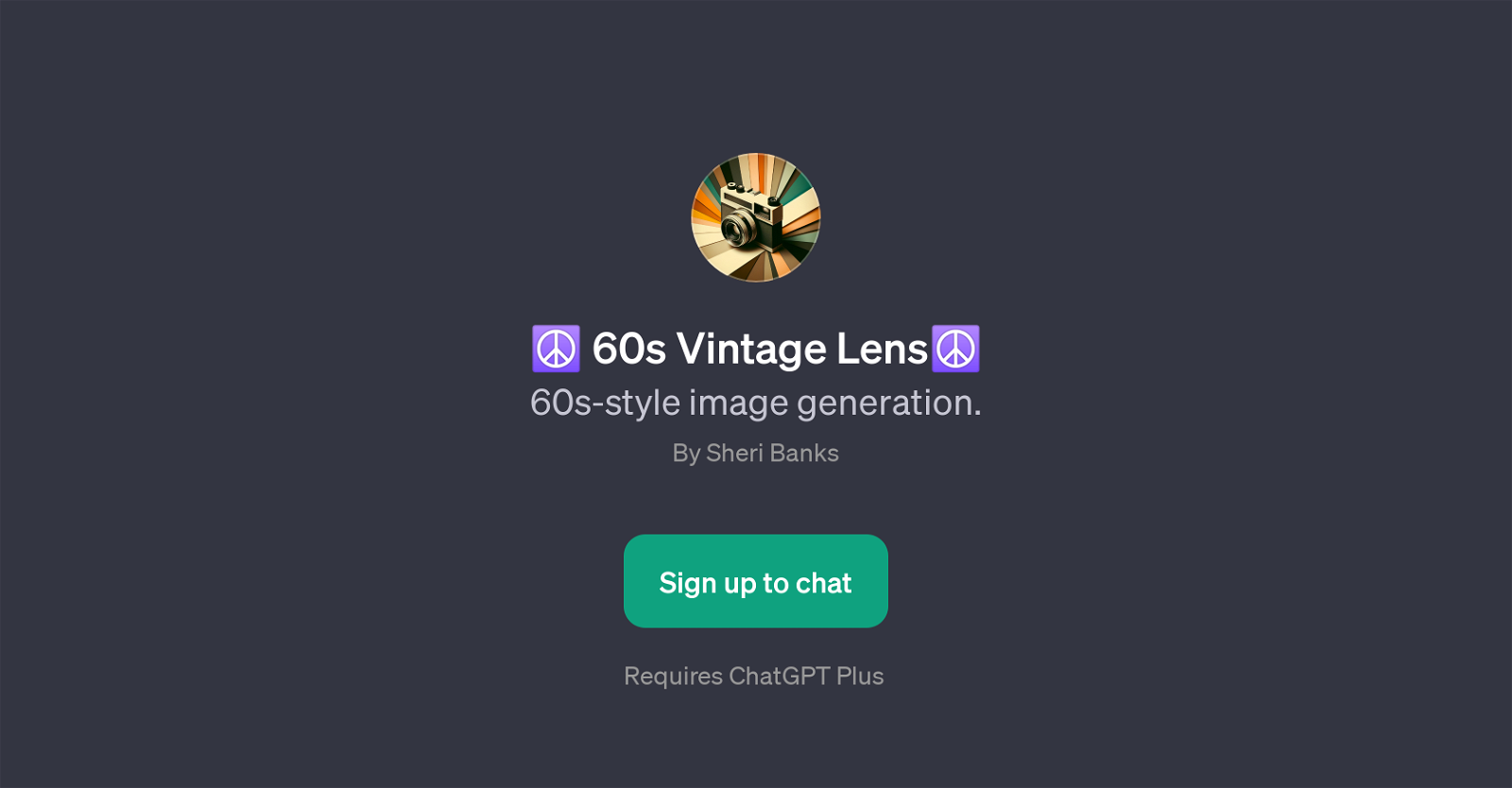60s Vintage Lens
60s Vintage Lens is a Generative Pretrained Transformer (GPT) that specializes in creating images reminiscent of the 1960s-style. This GPT serves as a guide to 60s style imagery, helping users explore and recreate the aesthetic photography of that era.
The tool is designed with capabilities to generate a wide variety of 60s inspired visuals, from candid photos set in 1965 to colorful cartoons reflecting the vibrant culture of the time.
Furthermore, this GPT is also adept in providing advice on high grain, high flash photography, representing the typical photography style of the 60s. This feature might be beneficial for photographers, artists, and creatives seeking to infuse a vintage feel into their works.
Also, the tool showcases various examples of 60s style photography, enhancing users' understanding and ability to effectively reproduce this distinct style.
It's worth noting that to use 60s Vintage Lens, a subscription to ChatGPT Plus is required.
Would you recommend 60s Vintage Lens?
Help other people by letting them know if this AI was useful.
Feature requests



If you liked 60s Vintage Lens
Help
To prevent spam, some actions require being signed in. It's free and takes a few seconds.
Sign in with Google